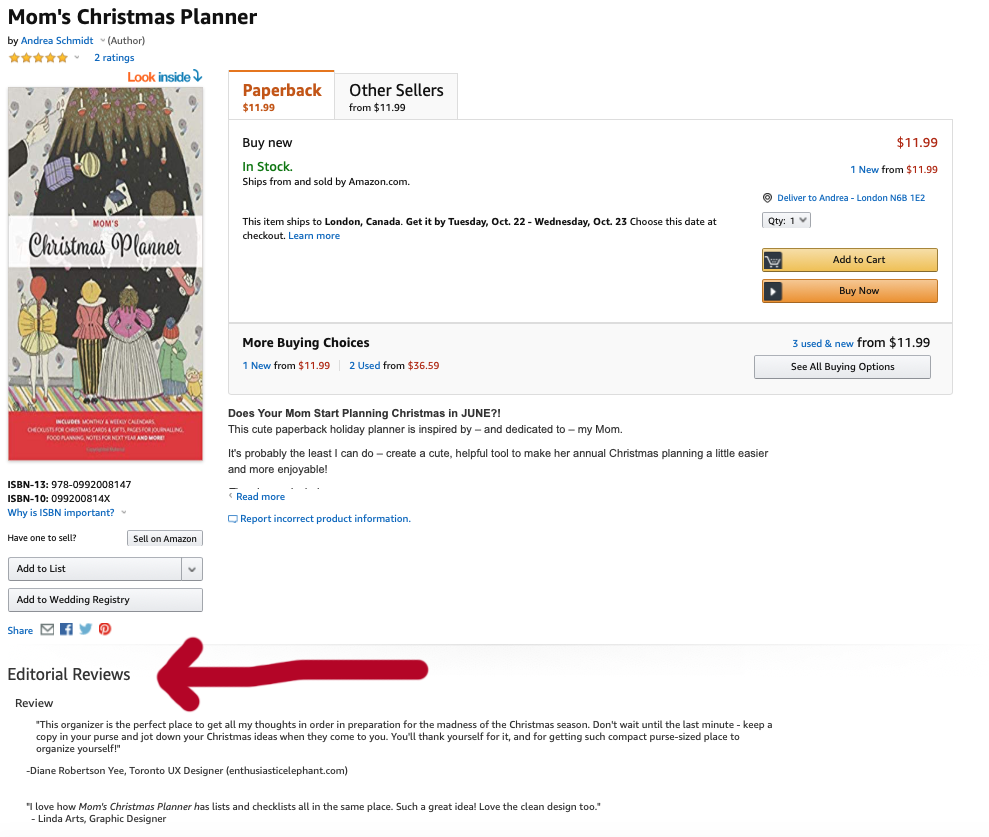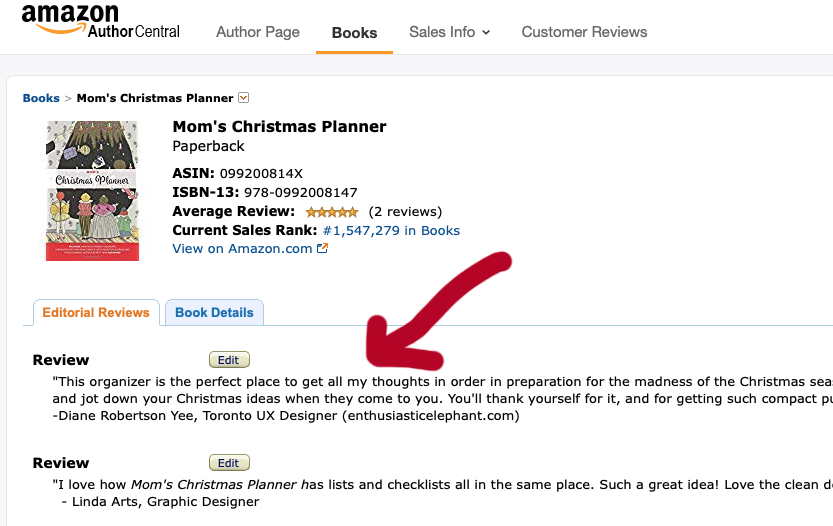If you have a book selling “live” on Amazon, you already know how important it is to get reviews, or “social proof” (–which Neil Patel refers to as magnetic marketing) for your book in order to sell it to strangers.
But – did you know that there are actually a few different kinds of reviews that can show up on your Amazon book listing?
First and most obviously, there are the regular and all-important Customer Reviews.
AND there's another kind that you can take (more easily) into your own hands!
They are called "Editorial Reviews" and they can (and I would argue should!) easily be added manually to your book listing.
Editorial Reviews
Here's an example (see the red arrow in the above image) – I recently launched this Christmas planner and you'll see I added an Editorial Review below the picture.
As you can see, the Editorial Reviews are quite prominent! More prominent, in fact, than the Customer Reviews, which you need to scroll down in order to read.
How to do it?
1) First (obviously) you need to have a KDP account for your book(s), and have your book be available for purchase.
2) Second, once your book is published, sign up for Author Central and make sure book (or books) are connected to your Author page.
3) When you’re logged into your Author Central, go to the “Books” link at the top of the page
4) Click on the book you want to add Editorial Reviews to, and then you’ll find yourself in the Editorial Reviews tab, as below.
5) Make sure you have permission from the person who wrote it, but go ahead and add a few of your best reviews here! They will then show up prominently in your Amazon book listing : )
Here are Amazon’s guidelines for Editorial Reviews.